Your account has been created. In order to activate your account you must do the following:
-
Visit the reset password page: https://www.rhinoapplicators.com/component/user/reset.htm
-
Enter your email address that you have on file with Rhino Linings Corporation.
-
Check your email and follow instructions to set up your new password.
Your account has been created. In order to activate your account you must do the following:
-
Visit the reset password page: https://www.rhinoapplicators.com/component/user/reset.htm
-
Enter your email address that you have on file with Rhino Linings Corporation.
-
Check your email and follow instructions to set up your new password.
*Please note, if we have an incorrect email address on account you will not be able to log in.
*If you are a customer that has more than one customer number, you were set up under your 00 store only using the email address that we have for that store number. Example: Customer 1111-00, 1111-01 and 1111-HP, was set up under 1111-00 only.
If you have any problems logging in, please contact Jenny Clifford at jclifford@rhinolinings.com.
As of now, rhinodealers.com, homepro.rhinodealers.com and rlibusiness.com is no longer available.
We would love some feedback!