What To Do If Your Domain Gets Blacklisted As Spam and You Can’t Email Rhino:
To correct this problem, you’ll need to contact the system administrator/service provider of your mail server and forward them a copy of the bounced email you received. You can also contact their support team by completing a form on their website.
Step 1: Contact your email provider and provide them with all the necessary info they need to help your case.
What To Do If Your Domain Gets Blacklisted As Spam and You Can’t Email Rhino:
To correct this problem, you’ll need to contact the system administrator/service provider of your mail server and forward them a copy of the bounced email you received. You can also contact their support team by completing a form on their website.
Step 1: Contact your email provider and provide them with all the necessary info they need to help your case.If you’re using a free email service to contact Rhino Linings, please use the following links to contact your respected email provider:
- Hotmail.com/Live.com/MSN.com, please contact: https://support.msn.com/eform.aspx?productKey=edfsmsbl&ct=eformts&st=1&wfxredirect=1
- Gmail, please contact: https://mail.google.com/support/bin/request.py?contact_type=gtag_headers&ctx=gtag_headers&bug_topic=Outgoing+Message+Blacklisted&submit=Click+here+to+report+your+issue
- Yahoo: http://help.yahoo.com/l/us/yahoo/mail/postmaster/defer.html?from_url=http%3A%2F%2Fhelp.yahoo.com%2Fl%2Fus%2Fyahoo%2Fmail%2Fpostmaster%2Fbasics%2Fbasics-55.html%3B_ylt%3DAiW3tXhut74fhgHvyu_DxD4IJHdG&last_url=http://help.yahoo.com/l/us/yahoo/mail/postmaster/basics/basics-55.html
*Please note, removing your email address from a blacklist could be really quick or it can take up to 7 days or longer. This is all dependent upon the blacklisting provider and their policies.